
Cloth Editor Online Help
General
You can create new clothes by editing the textures of the clothes. In this version you cannot add new cloth models, just edit/change the textures of the existing ones. The cloth editor itself does not help to edit the textures, it only gives the possibility to download existing textures, and after editing them with an external tool (e.g. Photoshop or any other picture editor) upload them into the program.Cloth texture types
Each cloth textures usually have two different types.
The diffuse texture contains the color information of the cloth.
The height map is a grayscale texture, where the different gray shades between black and white mean different 'heights' on the surface, giving the possibility to add the illusion of fine geometry structure (bumpy surface) or/and the illusion of bigger creases.
Please save the following height maps and try to load them to woman's shirt as height map. You will see how they create the described effect.
http://www.funnyadultgamesplay.com/forum/forum_pictures/height_map_1.png http://www.funnyadultgamesplay.com/forum/forum_pictures/height_map_2.png
After loading the height maps they should appear on the cloth as follows:
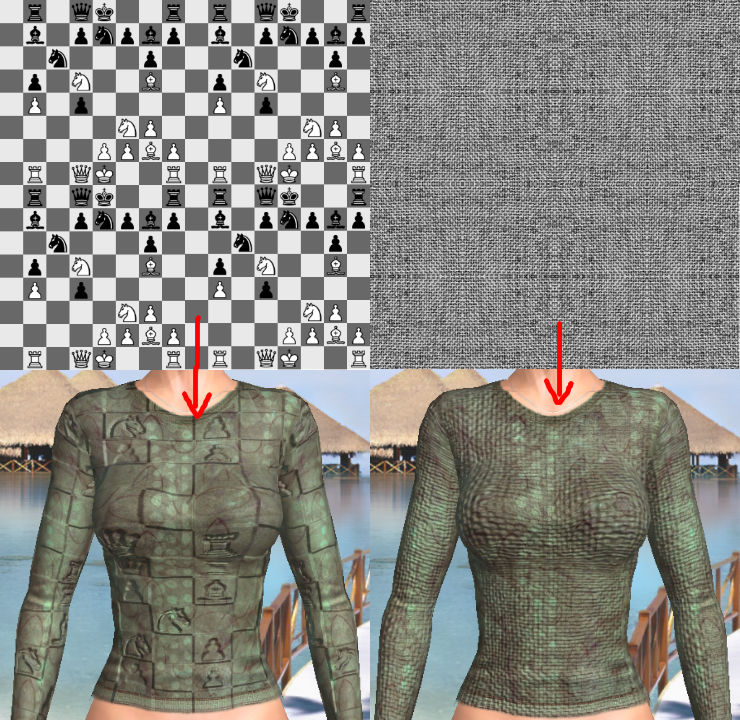
IMPORTANT! If you cannot see this effect that means your video card lacks of required shader functions! In this case we recommend to get a video card which supports shader model 3.
Working with the cloth editor
1. After starting the cloth editor choose the required gender by clicking the 'Change gender' button.
2. You can move the appearing character by clicking and dragging with the middle and right mouse buttons, and zooming with the mouse wheel.
3. Select a cloth piece or a shoe from the 'Selected cloth piece' or from the 'Selected shoes' list. Each select option can select different cloth pieces for the man and the woman. All clothes and shoes can be removed by clicking the 'X' button. IMPORTANT! The texture download and upload buttons will work with the textures of the last selected cloth piece or shoe.
4. You can download and upload the diffuse (color) textures of the selected cloth by clicking the 'Save diffuse' and 'Load diffuse' buttons. The format of the texture should be PNG. The original texture can be reset by clicking the 'Reset diffuse' button.
5. You can upload a height map by clicking the 'Load height map' button. The original height map can be reset by clicking the 'Reset diffuse' button.
6. You can change the background by clicking the 'Background' button, and reset it by clicking the '<' button.
7. You can create a screenshot by clicking the camera icon. The picture will be saved in the 'screenshots' directory in the main AChat folder.
Editing the cloth textures
The textures can be edited with any picture editor, here we cannot give more specific help. To help the work we provide the UV maps of the textures:
http://www.funnyadultgamesplay.com/forum/forum_pictures/cloth_UVW.zip http://www.funnyadultgamesplay.com/forum/forum_pictures/shoes_UVW.zip
Texture properties
The properties of the cloth textures (e.g. Specular reflection, bumpiness) are described in a separated file. The location of the texture properties fájl is: prog_data\texture_properties_user.list
This file can be edited with any text editor, also with Notepad.
General notes:
1. Texture properties are assigned to a base texture name (see later)
2. All properties should be separated by a Tab
3. If you change properties AMB, DIFF, SPEC or reflfact, the change will take effect just after saving the changes
4. If you add new property for reflection (see later) restart the program to take effect and see result
Texture properties to change lighting behavior (change values to see how they work):
- AMB, AMB2 ambient light (if AMB2 is defined, AMB will be disregarded)
- DIFF, DIFF2 diffuse light (if DIFF2 is defined, DIFF will be disregarded)
- SPEC, SPEC2 specular light and power (if SPEC2 is defined, SPEC will be disregarded)
Texture properties to add reflection:
- envmap-girltex\g1\g1_szaj_envm defines the reflection cubemap
- reflfact reflection value ( e.g. Reflfact-0.40 )
VERY IMPORTANT!!!
Adjust only the texture properties assigned to the base textures even if you load new diffuse textures! Base texture names must not be modified!
Texture properties are assigned to the following base textures:
Woman:
| Bra/Singlet | girltex\gprb\gmellt_prb_ab |
| Panty/Pants | girltex\gprb\gbugy_prb_ab |
| Top | girltex\gprb\g_tri_prb_ab |
| Shirt | girltex\gprb\g_po_prb_ab |
| Cloth/Suit | girltex\gprb\g1eru_prb_ab |
| Trousers | girltex\gprb\gnad_prb_ab |
| Mini/Body suit | girltex\gprb\g_mis_prb_ab |
| Stockings/Sock | girltex\gprb\ghari_prb_ab |
| Cloth2/Vest | girltex\gprb\g1ru_prb_ab |
| Cloth3/Tie | girltex\gprb\g1ruk_prb_ab |
| Skirt | girltex\gprb\g_mis3_prb |
| Gloves | girltex\gprb\glove_prb |
| Bodystocking | girltex\gprb\gBS_prb |
| Garter belt | girltex\gprb\ghata_prb |
| Pantyhose | girltex\gprb\ghari2_prb |
| Make up/Facial hair | girltex\gprb\gsmink_prb |
shoes
| 1 | girltex\gprb\gcipo_1_prb |
| 2 | girltex\gprb\g_cipo_2 |
| 3 | girltex\gprb\g_cipo_3 |
| 4 | girltex\gprb\g_cipo_4 |
| 5 | girltex\gprb\g_boots_1 |
| 6 | girltex\gprb\g_boots_2 |
| 7 | girltex\gprb\g_boots_3 |
| 8 | girltex\gprb\g_boots_4 |
| 9 | girltex\gprb\g_boots_5 |
| 10 | girltex\gprb\g_boots_6 |
Man:
| Bra/Singlet | maletex\mprb\m_triko_prb_ab |
| Panty/Pants | maletex\mprb\m_alnad_prb_ab |
| Top | maletex\mprb\m_polo_prb_ab |
| Shirt | maletex\mprb\m_ing_prb_ab |
| Cloth/Suit | maletex\mprb\mzak_prb_ab |
| Trousers | maletex\mprb\m_nad_prb_ab |
| Mini/Body suit | maletex\mprb\m_1ru_prb_ab |
| Stockings/Sock | maletex\mprb\m_sock_prb_ab |
| Cloth2/Vest | maletex\mprb\m_waistcoat_prb_ab |
| Cloth3/Tie | maletex\mprb\m_tie_prb_ab |
| Skirt | not applicable |
| Gloves | not applicable |
| Bodystocking | not applicable |
| Garter belt | not applicable |
| Pantyhose | not applicable |
| Make up/Facial hair | maletex\mprb\m_fj_szor_prb |
shoes
| 1 | maletex\mprb\m_shoes_1 |
| 2 | maletex\mprb\m_shoes_2 |
| 3 | maletex\mprb\m_shoes_3 |
| 4 | maletex\mprb\m_boots_1 |
| 5 | not applicable |
| 6 | not applicable |
| 7 | not applicable |
| 8 | not applicable |
| 9 | not applicable |
| 10 | not applicable |
Sending your work
The created PNG textures and the screenshot about the cloth item can be sent to: achat.support@gmail.com
Compensation
As usual, you'll start out as Cloth Maker Level 1, and your product will be put into the B-Shop. You'll get 35% of all incomes of your products. (Exchange rate is: 2000A$ = 10$)
After one or two products you'll reach Cloth Maker Level 2, and your products will be put into the Main Shop. Also in this case, you'll get 35% of all incomes of your products, just these products generate a higher total turnover, thus your 35% will be higher as well.
Optionally, you can refer artists, who have expertise working with image processing programs like Photoshop, Gimp, etc. You'll get 10% of the turnover generated by them.
Read more about working for us, and the compensation on the Earn a living with us page
Back to top Back to site Back to Earn a living page

Change log
Jun-18, 2016: Page created