
Earn a living with joy

Everyone has now the possibility to work for AChat for real $!
It can be quite easy, for example starting with the Animation Editor (after watching the how-to videos) for the B-Shop. You can work with joy from anywhere, for good money.
Alternatively, you can choose the Cloth Editor to make clothes and shoes you've ever dreamed of.
If you have modeling skills, build your favorite environments, indoor or outdoor, with your favorite modelling tool, and put it together with our aMV for our community.
Do you like the process of creating teaching material? Do you use regularly one of our software (one of these tools, or the AChat client itself)? Create some great tutorials, either screnshots-based, or pure teaching videos!
Do you have friends who work as freelancer or professional in the computer graphics industry? Refer them, make them your referred 3D artists (3D designers, modelers, animators etc.), and get 10% of the turnover based on the shop sells of the products created by them!
Read on, choose your favorite way for earning real $ while creating and/or enjoying hot exciting content!

Create human actions, sex poses - the Animation Editor

Our built-in Animation Editor tool can be used to create so called animations, which represent movements, actions which make up a sex scene of male, female and shemale characters, from scratch.
Check out the how-to videos to understand how this works, and how you can start to produce such content. No pre-qualifications needed. Give it a try! Read the How-to-s, Quick start, Online Help!
As a newbie, you'll start as Animator Level 1, but you can become Level 2 quite quickly if you put enough efforts into it! Your rewards are in either case 35% of the turnover generated by your products. Follow how your published product sell on your developer console.
Note: an installed AChat client is needed to run Animation Editor, as it is built into that. If you don't have it installed yet, you can read more about How to start with the AChat client here.
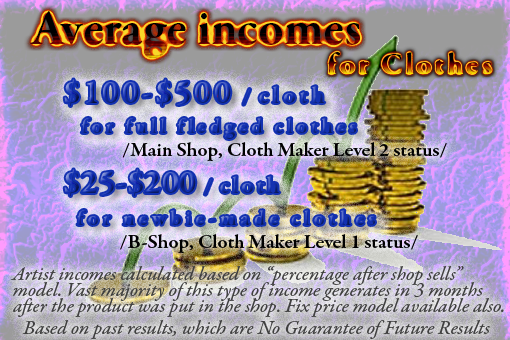
Create clothes - the Cloth Editor
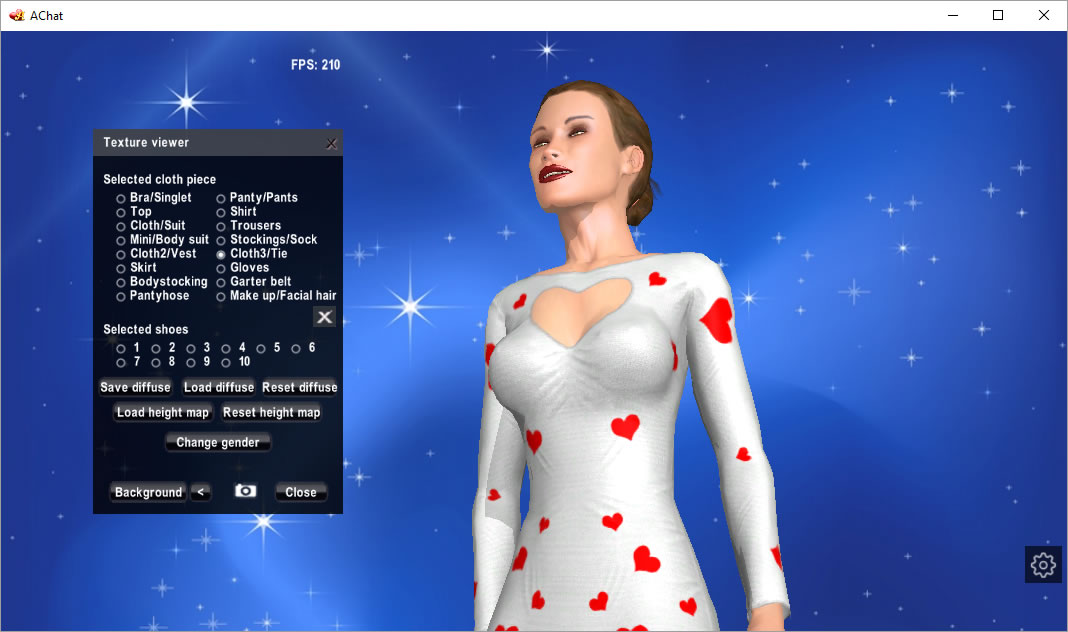
With our built-in Cloth Editor tool you can make clothes and shoes of your favorite styles.
As a newbie, you'll start as Cloth Maker Level 1, after one or two clothes you'll become Level 2. In either case you'll get 35% of turnover of your products, which can be followed real time on your developer console.
Note: an installed AChat client is needed to run Animation Editor, as it is built into that. If you don't have it installed yet, you can read more about How to start with the AChat client here.
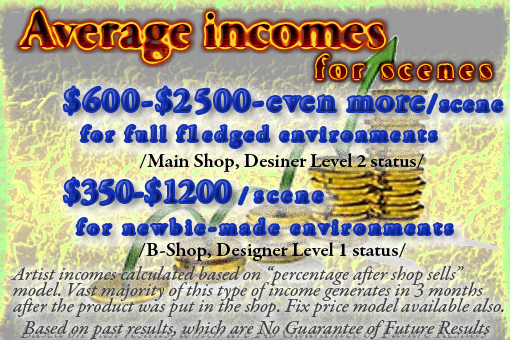
Create environments, rooms and/or outside scenes - aMV

If you know what 3D modeling, texturing, CG art is, download our aMV tool (for Windows 7-10, 10.2 MB) which is a viewer for our graphics engine, and it can be used to check out how textured 3D models, created by you with popular modeling tools like 3DS Max, Blender, etc., will look in AChat.
Key features of aMV: Multiple UV sets, Max materials compatible, LOD capable, simple adjustments of objects/shaders, PBS shader, scene statistics, simple moving within the scene (2 modes: FPW, TPW), construct/save/load scenes from more Max exports, artwork loadable via own Max exporter (.x files), preferred cubemap format is .dds
Once installed, read the docs in the /docu folder (e.g. C:\aMV\docu\aMV_manual.pdf). Follow the docs, e.g. you might like to load the sample scene as first, by clicking the Load scene button,, from C:\aMV\sample\office\office.ssf
Send your artwork, as early as in plan- or draft version, or questions in email to achat.support@gmail.com
As usual, you'll get 35% of the turnover generated by your products, which is always showed on your developer console. Generated incomes can be highest in the case of good-looking environments, up to few thousand $.
Note: this aMV tool contains a specific exporter for 3DS Max 2013 and 2014 (see chapter '3. Creating X files' in the aMV docs). Use only this exporter when exporting to aMV. If you use another modeling tool than 3DS Max, port your work first to Max (e.g. using fbx files), and export it from there. If you use a newer version of Max than 2014, you can send your work to us in email to achat.support@gmail.com , as we are working on exporters for the new Max versions currently.

Refer an artist! You'll get percentage based on their work!
Do you know people who are active in the field of computer graphics, 3D modeling, texturing, human modeling, or acting as 3D animator? Either working in freelance mode, or as a professional artist? Tell them about this place!
When they start the work here, they should register as an AChat user, then they can enter the referrer information (your username) on the developer console, or by informing us in email to achat.support@gmail.com.
Also you, the referrer, can inform us about the fact that you are the referrer of some artists. Simply send your referred artist's username in email to achat.support@gmail.com.
As a reward, you'll get 10% of the turnover generated by shop sells, for all products they've delivered in our system. Follow how your referred-artists generated incomes grow on your developer console.
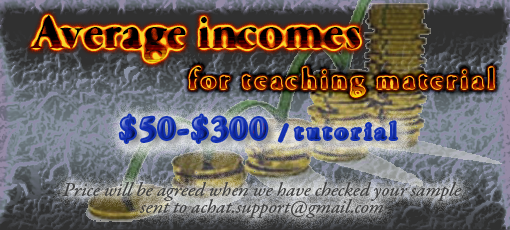
Create teaching videos, tutorials, help pages
User created teaching material is welcome, and we are ready to pay for it, if the required quality standards are guaranteed.
They can be in the following forms:
- Edited teaching videos about our main product or the tools listed here. Narrated or illustrated by inserted text explanations.
- Screenshots based tutorials about our main product or the tools listed here.
As first step, please send us a sample (or link to a sample), to allow us to check the quality, in email to achat.support@gmail.com
Price will be agreed when we have checked your sample. Also this type of incomes can be managed on your developer console
How to access the Developer Console
Artists (animators, designers, modelers, writers etc.) and artist referrers get their own developer console where they can follow the sales and real $ incomes real time.
To access it, log in on the website, and on the right side locate the "Developer Console" section, and click Manage.
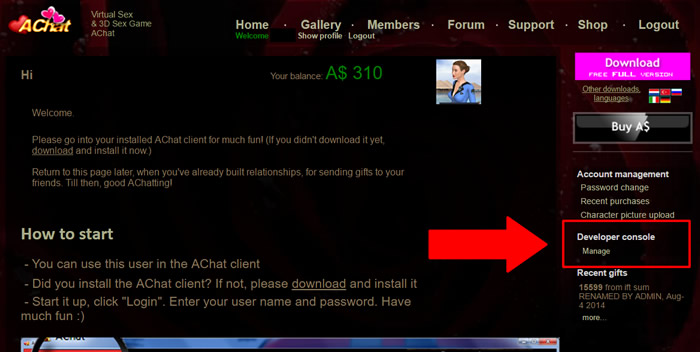
If you are doing this the first time, the next screen will appear. The "Referrer" field can be filled to inform us, if somebody has referred you. (Also emailing this info, by both of you, is accepted.) Click the "Yes, I want to opt in as AChar developer" button to opt-in as developer!
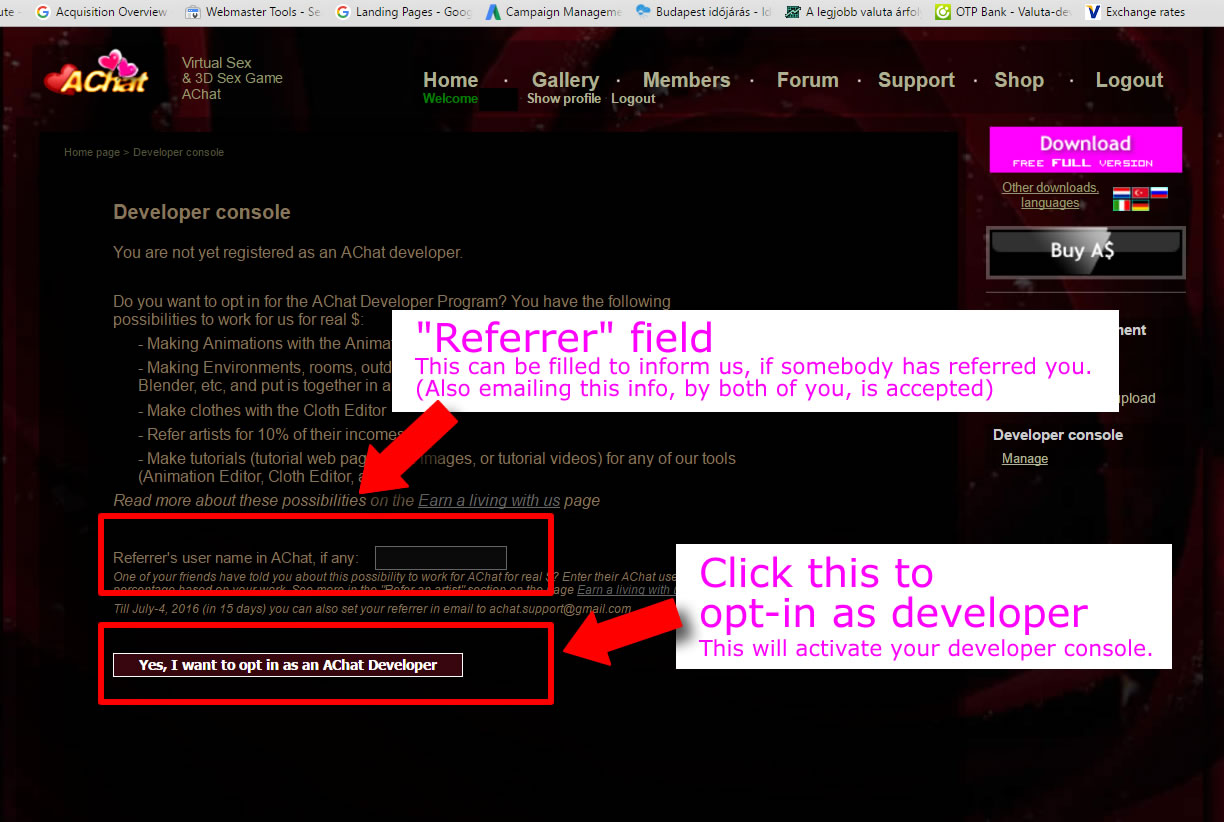
Your developer console appears. Initially your "Developer incomes total" balance, which is on the middle top, shows 0$. But this page is connected to the B-Shop and the Main shop, thus if you have published products, it will show your increasing $ balance, as shop sells progress.
At the "Admin records" section, you can see important records which affect your developer account, for example when your developer account was activated, and also the payments will appear here. Same is true for payment expenses (for example, bank wire transfer costs, Paypal costs - these will be settled also from your $ balance.
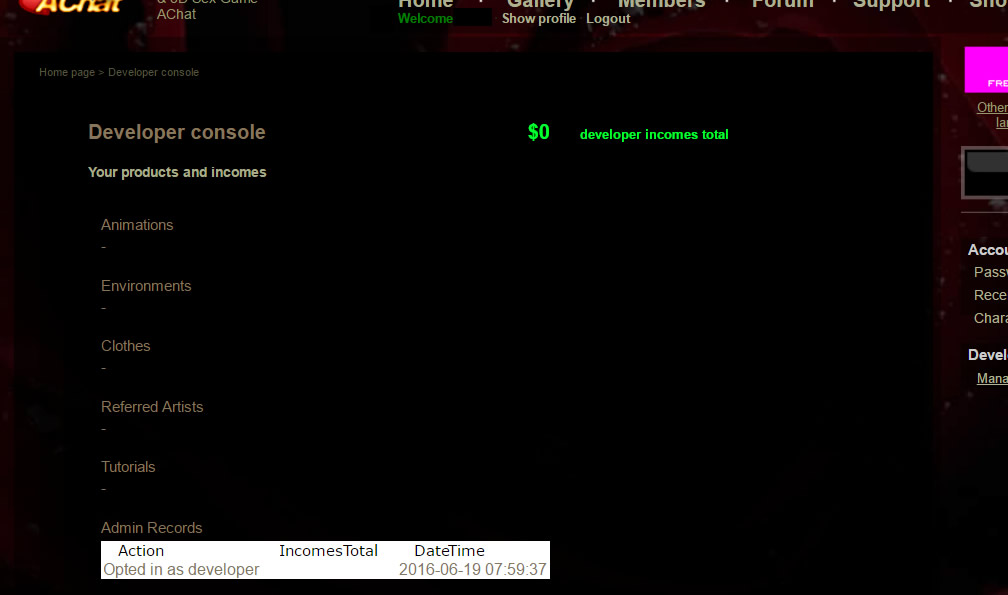
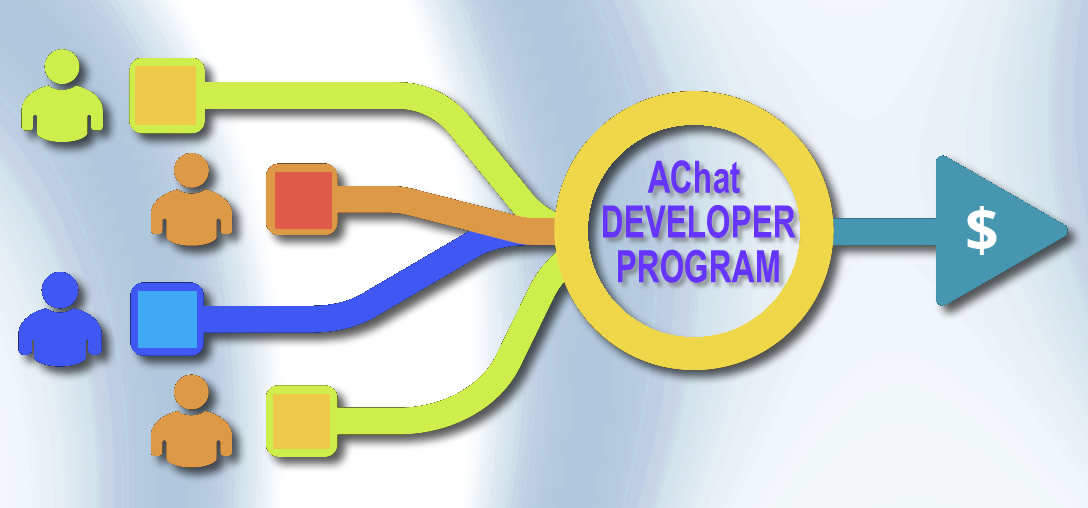
Payments
How will be your Developer Income calculated
A rule of thumb for an artist's income calculation is as follows: they'll get 35% of the turnover generated by their products via shop sells.
As shop sells occur in A$, we need an "exchange rate" to calculate artist income. This is as follows: 2000A$ = 10$
Artist referrers will get 10% of the turnover generated by all referred artists of them.
As "Shop" both the B-Shop and the Main Shop will be taken into consideration.
Upon request, "Fix price model" is available as well. It means, if you request this, we'll make a fix $ amount offer for your product.
All information regarding your published products can be seen real time on your developer console.
Payments
Please note, we can a make payout only when you've reached $100, and the costs for the payment will be deducted from your developer account (for example a bank transfer is $20).
Paying out via Paypal is also possible.
Note: Not only artists (animators, designers, writers), but also artist referrers get their own developer console where they can follow the sales and incomes real time.
Note: Tools for character, sound, robot creation are underway and can be expected soon.
Back to top Back to site

Change log
Jun-11, 2016: Page created